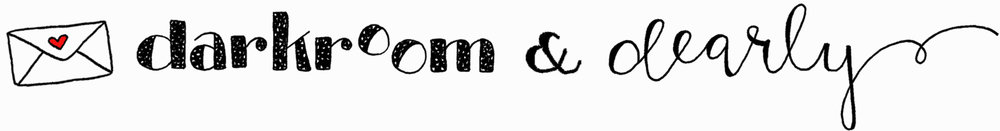With orders tapering off (whew... it was a crazy final few days there with a lot of priority shipping going on) I spent my day off cleaning up my studio (which had taken over our living room as well as our dining room by this point) and now I'm working on giving my shop a facelift, one card at a time.
If you hadn't already guessed, trying to make prints of hand drawn cards is quite time intensive, so in my own interest I streamlined the process and went digital. After much trial and error (including a lot of swearing at my computer and my printer before I got it working correctly) I finally managed to make proper card templates in photoshop, make quality scans of my drawings, digitally color them (addictively fun!), and print off some final, more professional-looking cards.
In case you were curious, here's what the cards look like when they've been "digitized"... the before and after shots:




Scanning my drawings into the computer and printing them gives me more freedom to make edits, as well. It's much easier to make the prints different sizes, add/change colors, add/change text, and most important: make custom cards for customers (I learned this the hard way! No more late nights drawing the 1,000th iteration of a card!)
I'm pretty excited about the new process, but the time it takes to do all my own work over again is substantial, so it's happening in bits and pieces. Check back soon to see the progress!
In the meantime, I drew up some brand new cards and put them in the shop ! I've been working on my astrology birthday cards -- the two new additions are Leo and Aries. I also have Pisces listed, but it isn't digital, yet. I also have a completed Aquarius card, but it didn't print to my high standards, so I need to take it back to the drawing board (as it were) and make a few edits. It will be up soon.